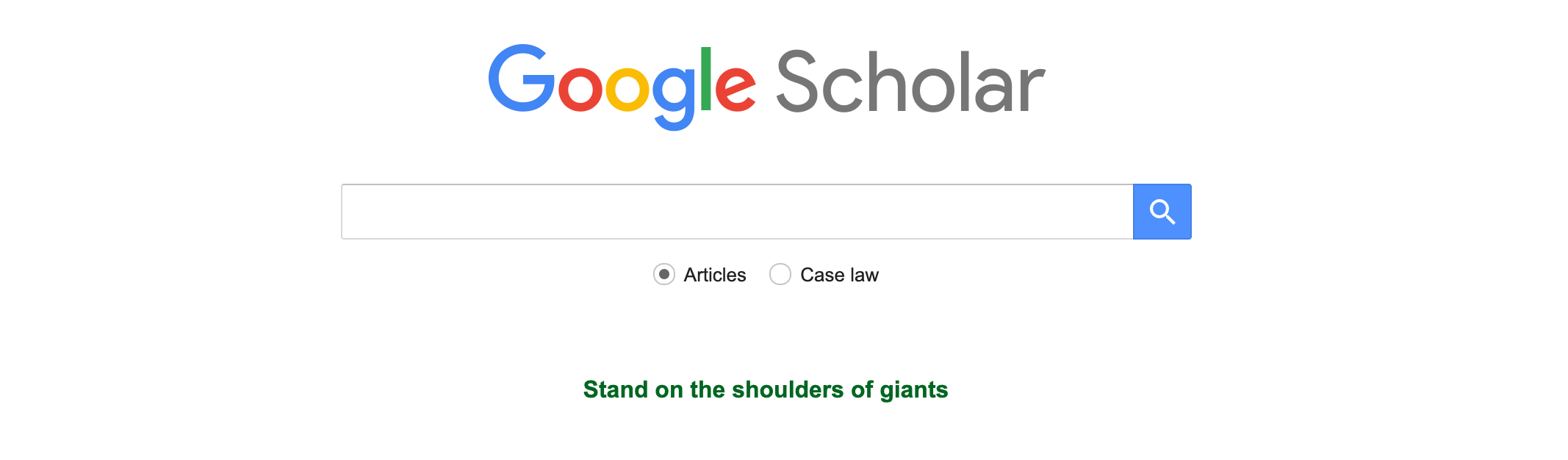19 Google Scholar
Introduction
Google Scholar is a search engine, free to the public and run by Google, that exclusively searches scholarly work on the web.
Search results include typical scholarly sources like journal articles and books, but also student works (like theses/dissertations) and other resources. If you are searching for scholarly sources (vs. news, gov info, or other sources), Google Scholar is much more useful than regular Google.
Google Scholar vs. the Library
There are some benefits to adding Google Scholar to the list of search options for your research project. These include:
- You may find links to sources that are unavailable through the library or don’t come up in the library search (especially if they are open access).
- The Google Scholar search is sometimes easier to navigate using natural language (vs. a formal search structured with keywords and Boolean operators)
- You can connect Google Scholar to your institutional library access, letting you read materials behind a paywall if your school subscribes to it.
- In Google Scholar, visit Settings.
- Click “Library Links” (on the left side)
- Search for “University of Missouri – St. Louis”
- Check the box next to UMSL
However, there are some major drawbacks/considerations:
- No print access. Many disciplines rely heavily on print resources. You will need your library to find and access these materials.
- Possibly no digital access. Many Google Scholar search results offer an access link to the right of the screen. Some of these materials are available free online, while others have been uploaded (by the authors or otherwise) in a pre-published version (aka, a preprint) or on a hosting platform other than the original publisher’s. Some of these uploads are technically breaking copyright. If there is no access link, you’ll need to go through your library to access the resource. (Good news: You can link Google Scholar to your home library to make searching easier! See instructions below.)
- Includes student works. Student publications like theses and dissertations can be fascinating to read and offer niche bibliographies to explore for your own research. However, because they are not published through traditional avenues and are written by students, they are often not appropriate to cite in your research assignments. If you are new to scholarly research, it can also sometimes be difficult to tell the difference between these materials and regular scholarly publications. Check with your professor or a librarian if you’re not sure if a specific source is appropriate for your assignment.
- Lack of search limiters/subject searching. Google Scholar allows you to limit your results by publication date, but does not offer other limiters that would be helpful to new researchers, like the ability to search by a source type (articles, books, etc.) or whether a source is peer-reviewed. You also cannot limit your search to a specific subject (e.g., psychology, business, art).
We recommend starting your search at the library. However, especially for advanced researchers, Google Scholar can be helpful to be aware of as a supplementary tool.
Key Takeaways
- Google Scholar is a free-to-the-public search tool, run by Google, that searches scholarly sources on the open web.
- Benefits of using Google Scholar include a slightly friendlier search bar and the ability to link it to your institution.
- Major drawbacks of Google Scholar include a lack of important source types in the results (e.g., print materials), a lack of sophisticated search limiters (e.g., source type or peer review), and the inclusion of source types that might not be appropriate to cite in an undergraduate research project.