17 Databases
Introduction to Databases
A library database offers access to sources like journal articles, newspapers, data/statistics, multimedia, and more. Importantly, they offer access to resources that don’t show up in the main Discover search as well as advanced searching options.
For an introduction to databases, please watch the video below (run time 4:59).
Let’s recap some important vocabulary/points:
A database is a digital, searchable collection of articles, primary sources, eBooks, and other information. They can be multidisciplinary or focus on a specific subject/source type.
Databases also offer advanced searching capabilities. As beginner researchers, some options that you may find helpful are:
- Unique search limiters. For example, if you are searching an education database, you may limit your results by school year/education level. In a business database, you may see a search bar that allows you to search by company name. A psychology database may allow you to search by research method or participant age group. There are also unique limiters for various source types – for example, a newspaper database that allows you to search by geographic location. Explore databases in your subject area to see what search options are common for researchers in your field.
- ILL integration. You may have noticed that some results tell you a resource’s title, authors, subjects, publication date, abstract – but without giving you access to actually read the source. This is because some databases provide access to metadata – or, information about a source – without providing the source itself. Why? Not providing the full text is usually due to budget constraints. However, discovering that a source exists is still helpful for your research! Don’t miss out on sources – click the “Request this item through Interlibrary Loan” button to auto-fill the request form.
Activity: Exploring Databases
Familiarize yourself with how to navigate the library’s database options:
- Visit the library’s A-Z Database List.
- Use the Subjects drop-down menu to see databases in your subject area/major.
- Click into at least 2 of the databases. Explore the unique search features available in that database and what types of resources are offered. How is the search function different than the main Discover@UMSL search?
Key Takeaways
- Databases are digital, searchable collections of resources to support your research.
- Databases offer more advanced search options than the main Discover@UMSL search, and they also provide access to resources that sometimes do not show up in the main results list.
- You can search databases in your subject area for a more specific search.