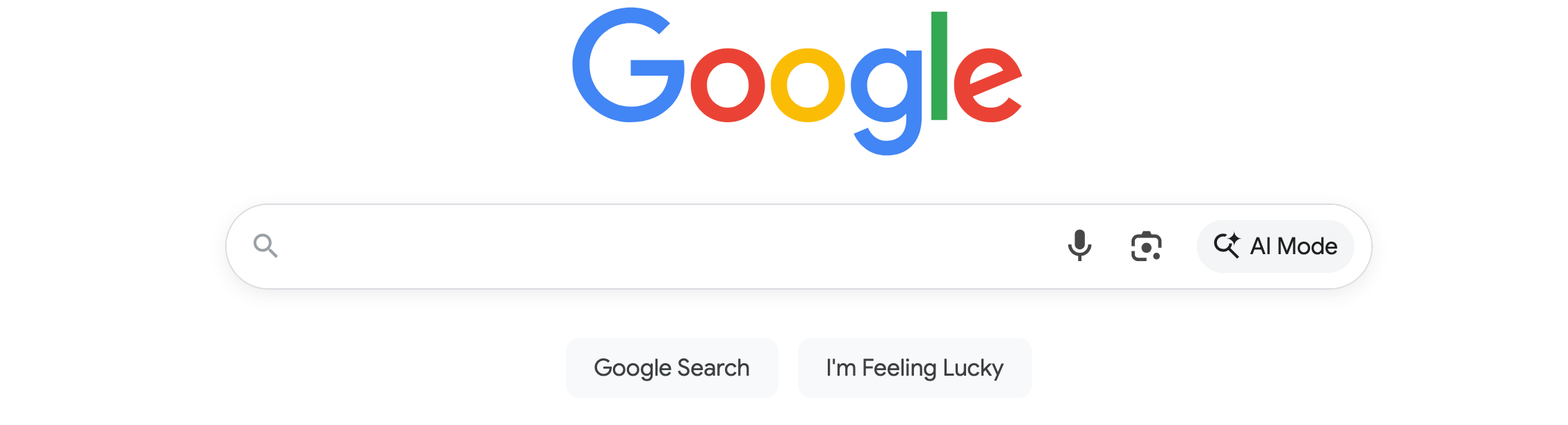15 Stuff You Should Know About Google
Why We Talk About Google
You’ve almost definitely used Google before for personal information needs – to look up basic facts, to find websites, to get directions, etc. It’s so ubiquitous that “Googling” has become its own verb.
Because it’s so frequently used, most people are unaware of how Google works “behind the scenes” or of what they can’t find on Google. Much of this lack of awareness is by design. Like other large tech companies, much of Google’s technological underpinnings and corporate decisions are kept private. Of course, it would be unusual for a company to advertise its own limitations.
However, as a researcher (and as a personal user), it’s important to be aware of the basics of how a search engine like Google works, what it’s well-suited for, what it’s NOT well-suited for, and some other major criticisms. In this chapter, we offer a short introduction to things we think you should know as you decide which search tools to use in class and at home.
Google: The Basics
Google is the most widely-used search engine in the world.
A search engine takes your query – in other words, what you type into the search bar – and gives you a list resources relevant to your search. To provide the list, it compares your search with its own index of resources, which it compiles by periodically “crawling” billions of websites.
The basic steps of Google’s process are:
- Google “crawls” the web and retrieves text, video, images, etc. This process is largely automated.
- Google indexes the content it finds. It stores information about this text and media in a large database.
- When you submit a search, Google compares the words in your search with the information in its database. If there is a match, a link to that source shows up in your search results.
Your Search Results
Search tools use algorithms to decide what shows up on your search page and in what order.
An algorithm is a set of rules a computer uses to do calculations and solve problems. At its most basic, an algorithm takes the form of “if X, then Y.” Or, “if you receive X input, give Y output.”
Google’s algorithm uses many criteria to decide how high a result shows up in your results list. These criteria include 1) information about the web page and 2) information about YOU.
Web page information
Google’s algorithm will prioritize sites that meet the following criteria (among others):
- Other sites link to it. If many other sites link to this source, it is more likely to be useful and reliable (in theory).
- Older publication date. Well-established sites are prioritized over newer sites.
- Keyword frequency. The algorithm will prioritize web pages that include your keywords multiple times (vs. just once on the page).
- Keyword location. The algorithm will prioritize pages where your search terms are included in the title/headings vs. the body of the text, for example.
Google will also prioritize sponsored results, meaning that companies who have paid Google a lot of money will have their sites promoted at the top of the results list for any searches relevant to their content.
Information about YOU
Google tracks certain information about you, and that information can influence your search results. (It’s important to note that tracking is still possible even if you’re not signed in to a Google account.) This information includes:
- Your geographic location. For example, a search for restaurants will return results that are close to you.
- Your search history. Your history includes past searches as well as the types of pages you click on. For example, a page you’ve clicked on multiple times in the past will show up at the top of the results list for any relevant searches.
- Your search settings. You can adjust the types of sites you get in your results by modifying your search settings.
And what else…?
It is important to know that Google’s algorithm is proprietary. In other words, their automated hierarchy of rules that generates your results list – what you see and don’t see about your topic – is not transparent, and it changes over time. Are you comfortable relying on Google to show you the information you need? Are you comfortable with all the data they track about you?
Problems with Google
Bias
Google results depend on cues like keyword frequency, company sponsorship, and other stand-in indicators for reliability, rather than thoughtful, well-informed evaluation and curated resources. Sometimes these indicators provide appropriate results…and sometimes not. Often, material related to marginalized communities can be overlooked or misrepresented.
While watching, keep in mind:
- This video uses examples from over 10 years ago. Your Google results today won’t look like how they’re described in the video. Nevertheless, the processes that result in either accidental or intentional bias still impact search engine results today (as well as “information” you get from AI tools trained on web content).
- CONTENT WARNING: There is no graphic content in this video, but links to graphic content and a couple suggestive photographs are shown in screenshots as examples of sexism and racism in search results. Skip the video if this content is of concern for you.
Again, though the examples provided in the video are older, similar examples with different topics and groups can still be found in Google results today. If this topic interests you, we recommend Dr. Noble’s 2018 book Algorithms of Oppression (available at UMSL online and in print).
Privacy
By default, Google tracks your search history, the results you click on, and even your behavior on other websites. This information, collected and associated with your account and/or IP address, allows Google to adjust your search results to better match your “profile” and target you with personalized ads. These personalized ads will even show up on other websites besides Google. One of Google’s sources of income is AdSense, which allows websites to host ad content powered by Google and influenced by your online activity.
Did you know you can turn off the “search personalization” setting?
Google & AI
Google’s AI Overviews – concise, AI-generated responses to your search query – launched in 2024. They provide an overview of your topic generated from content within your search results, alongside links, images, or other media. A major goal of these overviews is to consolidate and organize helpful information without you having to explore multiple sources, with a goal of saving you time and energy.
As you might expect, there are some major and valid concerns about Google AI. One criticism (which applies to all AI-generated content) is that, rather than Google driving traffic to helpful sites and thus benefiting the people who created them, AI trains on and repackages the content other people put together to provide answers without users actually visiting the original sites.
A second major issue is accuracy. As we cover in more detail in Week 7, generative AI does not “know” the answer to your question. Instead, it predicts language based on patterns in its training data that is mean to look like an answer. As a result, this technology can offer incorrect information or misrepresents content, even in sites it links to directly.
Below, we highlight a humorous example, but the implications of people relying on AI-generated content can be very serious. For now, we do not recommend relying on information in AI overviews, even for personal research. We have seen too many examples of false information. Clicking actual links will at least give you the context for the information provided, allowing you to evaluate whether you trust the creator.
Note: This example seems to have been corrected since our screenshot (taken Feb. 17, 2025). The original error was available for months. The AI recommendation was generated from a webpage from ResFrac, a software company that linked to an Onion article which used a photograph of one of their employees. (For those who are unfamiliar, The Onion is a satirical news site). Anyone reading either site would have likely had enough context to know that no, geologists do not in fact recommend eating rocks regularly.
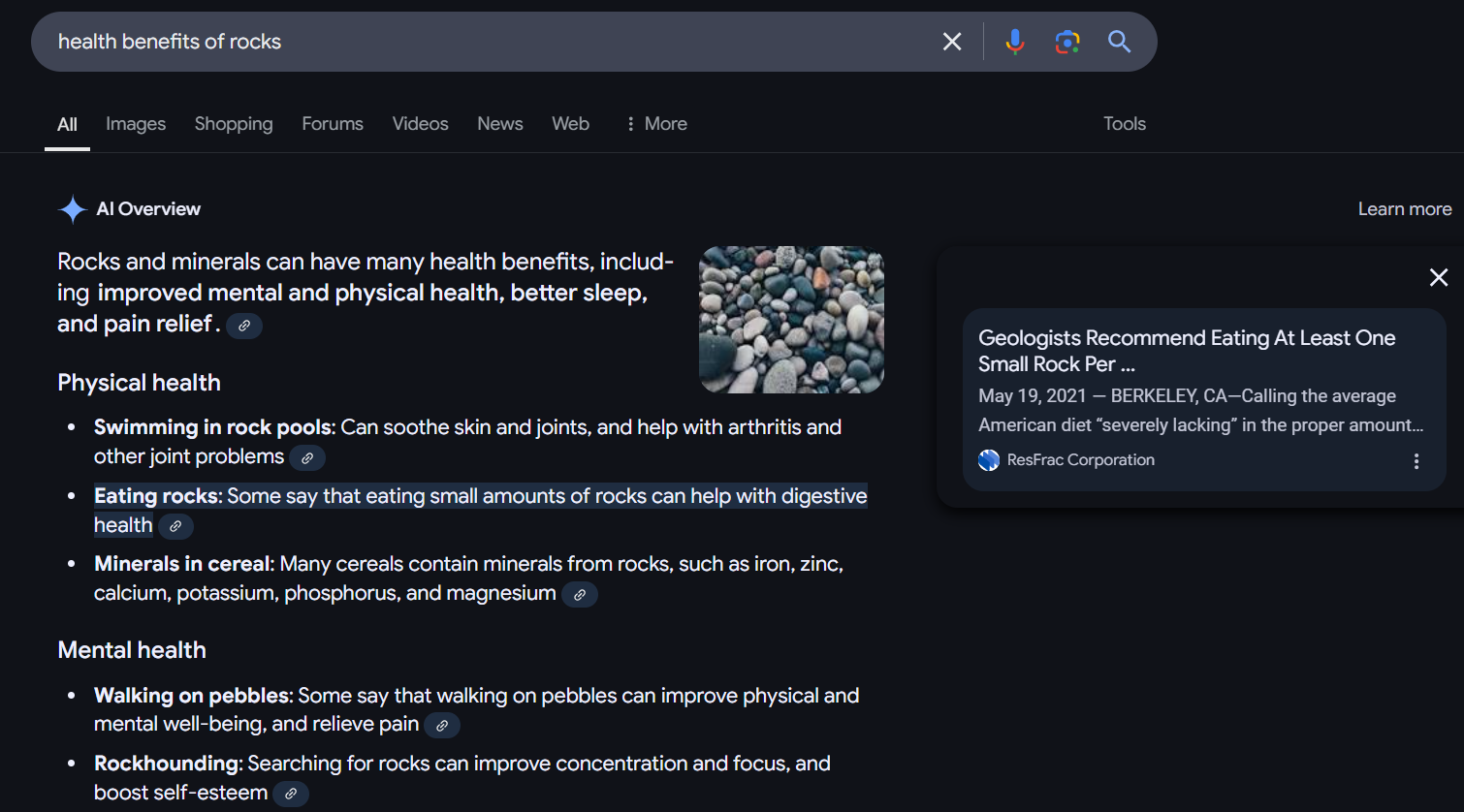
ResFrac article:
Geologists recommend eating at least one small rock per day. (2021, May 19). ResFrac. https://www.resfrac.com/blog/geologists-recommend-eating-least-one-small-rock-day
Original Onion article:
Geologists recommend eating at least one small rock per day. (2021, April 13). The Onion. https://theonion.com/geologists-recommend-eating-at-least-one-small-rock-per-1846655112/
Is Google Useful for Academic Research?
Yes and no.
Scholarly Sources on Google
Google is a poor choice to search for academic sources (like scholarly books or journal articles) for several reasons, including:
- Too broad in coverage. Google is built to scan as much of the web as it can. Therefore, your results may include some academic results, but they will also include many non-scholarly sources like news articles, blog posts, YouTube videos, Reddit threads, other websites, etc. Unlike the library website, Google is not set up to easily sift through these materials to locate actual scholarly sources.
- Paywalls. Even if you do find an academic source through Google, it will probably be locked behind a paywall (in other words, you need to pay to read it). Access to most scholarly research is extremely expensive. Your library/university pays for access to these kinds of sources, but only if you access them on campus, through a link on your library’s website, or via your university’s VPN. This way, the site hosting the resource knows you are affiliated with a specific school that has paid for access.
- Harder to evaluate results. Anyone can publish anything on the Internet. More importantly, anyone can design their website so that Google finds it easily (called SEO or search engine optimization). Well-designed websites, or sites that come up first in your Google results, might look appealing and be easy to access. However, it does not necessarily mean that these sources are appropriate for your research or even offer accurate information. By contrast, the library’s search tools only include sources (both scholarly and non-scholarly) that have been evaluated for their relevance to academic research and the accuracy of their information.
Search Tip: To find scholarly sources, it’s best to avoid the general Google search.
Non-Scholarly Sources on Google
Google can be an excellent tool to find non-scholarly sources, including news articles, government information, multimedia, and more. Whether Google is the best place to find sources depends on the type of research you’re doing and the type of source you need.
Some notes on different source types:
- News/Magazines
- Google can be a great place to find popular and easily accessible news and magazine articles. However, it’s important to keep in mind:
- Paywalls. You still might not be able to access news/magazines that require subscriptions. Good news though: the library offers access to many major news outlets! You can either a) use the main library search tool to locate news articles, or b) search an individual news outlet via your library access. You can read popular national newspapers like the New York Times or local papers like the St. Louis Post-Dispatch.
- Reliability. Not all news outlets are equally reliable. A Google search does not limit its results to well-respected outlets, making it harder for the general public to decide whether a given source is accurate, politically biased, etc. We cover the basics of source evaluation online in Week 4.
- Google can be a great place to find popular and easily accessible news and magazine articles. However, it’s important to keep in mind:
- Government Information
- Google can be a helpful tool to search for government documents across many government websites (in addition to exploring specific sites – for example the Centers for Disease Control and Prevention [CDC], National Park Service [NPS], or National Aeronatics and Space Administration [NASA] websites).
Search tip: You can conduct your search across only government sites, rather than all of Google, by targeting the .gov extension that all government websites have in common. In the Google search bar, type your search, then type site:gov. Now, your results will only include hits from sites hosted by the US government.
“Free”* Alternatives to Google
*These tools make money from advertising revenue. These ads may or may not rely on tracking your online activity.
- Bing: the major search engine competitor for Google. Bing offers its own independent indexing.
- DuckDuckGo: a web browser/search focused on privacy. They do not collect/save your search history, track you across different websites, or target you with personalized ads (ads are still present). They do not offer automated lists of search suggestions as you type. They also block 3rd party trackers. DuckDuckGo results rely on Bing rather than Google’s index.
- Ecosia: an “eco-friendly” search engine. A significant portion of Ecosia’s profits, which rely on ad revenue through Microsoft, are donated to plant trees around the world. Ecosia’s search results also rely on Bing. Their financial reports (and donation amounts) are public on their website.
- Brave Search: another search engine focused on privacy. Like DuckDuckGo, Brave is also a web browser. Brave offers its own indexing rather than relying on Google/Bing, though you can simultaneously (and anonymously) search Google. Brave does not save IP addresses by default.
Key Takeaways
- Google is not the best search tool for scholarly sources, but may be appropriate for sources like news or government information. Don’t forget, you can also find many of these sources through your library.
- Google tracks information about you to influence your search results.
- We do not recommend relying on Google AI overviews.
- Bias in search recommendations and results + privacy concerns are two major criticisms of Google.