1 Equity and Accessibility in an AI Age
Asynchronous Workshop
Caroline Waldbuesser
Description and Rationale:
This asynchronous workshop is designed to help people consider equity and accessibility in AI. We will begin by going over equity with AI, paying attention to how instructors can be mindful of experience levels with AI in the classroom. Further, we will consider how AI can both add to and take away from accessibility. The goal of the workshop is to provide space for instructors to consider how they can account for differing levels of knowledge of AI as well as make AI more accessible for students.
Workshop Objectives
1. Consider how students have differing experiences with and access to AI in the classroom.
2. Reflect on practices to make AI more equitable in college classes.
3. Integrate the role of AI in accessibility, discussing both the pros and cons.
4. Develop ways to make AI more accessible for all students in the classroom.
Directions:
Please complete each module, which will contain overviews of concepts, questions for considerations, tips and tricks, and additional resources such as videos and readings. Answer the Questions for Consideration in your notes
What is equity?
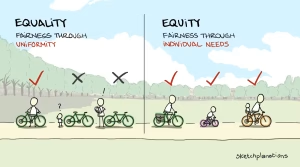 [The image “Equality and Equity” by Sketchplanations is licensed by CC BY-NC 4.0]
[The image “Equality and Equity” by Sketchplanations is licensed by CC BY-NC 4.0]
Equity deals with justice and fairness. In other words, “equity means recognizing that we do not all start from the same place and must acknowledge and make adjustments to imbalances” (NACE, 2025, para. 1). When considering equity in education this video overviews how students experience equity.
Questions for Consideration
- What is the difference between equity and equality?
- Why is equity important in the college classroom?
How does AI impact equity in the college classroom?
Students have varying levels of experience and access to AI throughout their education. Some key considerations include experience with AI, available technology, and access to paid versions.
Experience
Some students may be encouraged to experiment with AI in high school, while others may lack access to AI in high school. When entering college, this creates differences in experience surrounding AI, giving advantages to student who have more experience related to AI. Similarly, at the college level some introductory courses provide instruction on how to use AI while others discourage the use of AI. When teaching AI in your class, it is important to consider student experience with AI. One way to account for this is to survey students at the beginning of the semester to see how much experience they have with AI in the classroom. Later assignments involving can then be tailored to experience levels. Interestingly, even if students have experience with AI, many report not feeling that they understand how to use AI well (Kelly, 2024). To help ensure that AI usage is equitable in the classroom, instructors should consider building in a lesson on how to use AI if they plan to have students’ complete assignments/activities with AI.
Surveys on AI can include a variety of questions related to student experience with AI. It could be open-ended questions or Likert-type questions using scales to have students rate their experiences. San Diego State University published an example survey that instructors can draw from to create their own surveys. For your own class, feel free to use these questions as a starting point!
Differing experience levels can create confusion on how to use AI in the classroom as well. Students less familiar with AI might not understand the limitations on how to use AI. To ensure that everyone approaches AI in a similar way in your class, consider creating a policy in your syllabus that defines how students can use AI in your class. Further, when crafting assignment descriptions (see options created by Leon Furze), it can be helpful to students if you outline exactly how they can use AI for each assignment. For example, for reflections or journals, you might tell students to avoid using AI. In contrast, for presentations or essays, students could use AI to brainstorm topics, help come up with ideas, or check grammar. By telling students exactly how AI can be used for each assignment, it can help make use both clear and fairer.
Available Technology
Along with experience, another barrier to AI for students is available technology. Depending on where students live, they might have access to different speeds and types of internet. Internet connection can affect whether or not a student is able to use AI such as ChatGPT. Slower internet connections may hinder AI usage, especially when considering image creation or other types of AI that requires a higher download speed. When creating assignments requiring students to use AI, teachers should think about how internet connection might affect students’ ability to use AI. One way to create more equity would be to allow class time for students to work on assignments that require AI use, ensuring they have equal access to a clear internet connection.
In addition to internet connection, availability of devices can also affect AI usage. While most AI platforms have applications for phones, some do not work as well on phones. Some college students may not have personal laptops and rely on school computers, meaning while they are in their dorm or at home, they can only access AI platforms on their phones. This can limit which platforms they have access to and how they can use those platforms. When choosing which AI platforms to use in classes, instructors should consider how they can be used on different devices.
Access to Paid Versions
College students have varying access to funds, with some having parental support and others working jobs to help pay for college expenses. Considering equity and AI, this allows some students to purchase paid versions of AI platforms while others cannot afford these platforms. Paid versions can often complete more tasks and sometimes have better quality of output. If students are allowed to use AI, this can mean some students will produce better quality work based on having a paid platform. To help reduce barriers related to paid versions, instructions have a few options. For instance, instructors could limit AI usage to only free versions, though it may not always be easy to account for which version students use. Another option would be to include the cost of AI platforms in the textbook prices, preparing students to pay for it as part of the class. Last, instructors could require students to use AI platforms provided by the university so that everyone has equal access.
Questions for Consideration
- How can you make your use of AI more equitable in the college classroom?
- How can you address issues related to experience, available technology, and access to paid versions in your class?
Summary of suggestions to make AI usage more equitable in the college classroom:
- Don’t assume everyone knows how to use AI, include a tutorial for people who may not have used AI in the past.
- Survey students at the beginning of the semester on their experiences and knowledge of AI.
- Include a clear policy for AI in your syllabus and for assignments when appropriate.
- Choose AI software that can be used on multiple devices (i.e., cellphones, tablets, laptops, desktops).
- Use free AI options OR account for the cost of AI with textbooks in the syllabus.
Accessibility and AI in the College Classroom
Brainstorming
To begin this section, please brainstorm answers to these questions:
- How can AI limit accessibility for students?
- How can AI expand accessibility for students?
What is accessibility?
When considering students experiences, access to physical and digital spaces is paramount for their learning. Accessibility “ensures that all people—regardless of ability—can interact with the information or services you provide” (CWRU, 2025, para. 1). In other words, accessibility makes sure that all students have equal access to materials. Accessibility affects both physical and digital spaces, with students requiring accommodations to access digital materials and information. AI can both help and hinder accessibility for students.
How does AI limit accessibility for college students?
- AI text only programs can create issues with screen readers.
- Students with visual impairments such as colorblindness may struggle with image design through AI.
- Voice-to-text options could present issues for students with hearing or speech impairments.
How can instructors work to expand accessibility with AI?
When considering AI usage in the classroom, platforms have different levels of accessibility for students. For example, some platforms have features such voice-to-text that can help students with visual impairments (see this list for different options). Other programs can transcribe videos and audio to help students with hearing impairments (this website offers several choices for AI transcription services). Allowing students with accessibility needs to use these different resources can help to improve their overall learning experiences in the classroom.
When using traditional AI platforms, such as ChatGPT, Gemini, Grok, Claude, and others, they have differing levels of accessibility. To best meet student needs, instructors should offer a variety of options for AI platforms when utilizing AI to complete assignments so that students can find the program that best fits their needs. For example, one platform might work well with screen readers while another is better at providing transcriptions for videos. By allowing students to choose from a list of platforms, they can find the one that best suits their needs.
Last, visual based assignments using AI can create issues for students with visual impairments such as colorblindness or limited visibility. When using AI to create images or even videos, instructors should consider alternative assignments for students with visual impairments. If the purpose of the assignment is to learn how to use AI more efficiently, the instructors should either find a platform that works well with visual impairments to create images or develop an alternative assignment using AI that meets the objectives of the original assignment. While AI has the potential to widen accessibility, we need to be in constant communication with students to make sure we are meeting their accessibility needs.
Questions for Consideration
- How can you use AI to make your classroom more accessible?
- How can you avoid issues with accessibility when using AI in the classroom?
Summary of suggestions to make AI usage more accessible in the college classroom:
- Check to see if the AI platform you are using is accessible with screen readers.
- Consider how your assignments using AI might limit students with hearing or visual impairments.
- Offer a variety of platforms when using AI in the classroom to ensure students with accessibility needs can find a platform that meets their needs.
Workshop summary
As AI advances, instructors at all levels have to consider how it will affect their classroom. As many instructors are beginning (or continuing) to incorporate AI in their classroom, they need to consider equity and accessibility issues. To make AI assignments and usage more accessible, instructors should consider student levels of experience, technology availability, and access to paid versions. Incorporating policies in syllabi and individual assignments can help to make AI usage in the classroom more equitable by limiting paid versions or clarifying how AI can be used. Further, AI offers opportunities to expand accessibility for students. However, not all AI platforms are accessible. Instructors should allow students to use a variety of platforms so they can select the platform that best suites their needs. As AI advances, so will the need to make sure programs are equitable and accessible to students.
References and Resources
Californians Dedicated to Education Foundation. (2019, December 18). This is equity [Video].
Case Western Reserve University [CRWU]. (2025). What is accessibility? https://case.edu/accessibility/what-accessibility
Deepgram. (2025). Top AI apps & tools for speech to text. https://deepgram.com/ai-apps/speech-to-text
Dialpad. (2025). 5 top artificial intelligence transcription software tools.
https://www.dialpad.com/blog/artificial-intelligence-transcription/
Furze, L. (2022). Updating the AI assessment scale. leonfurze.com.
Kelly, R. (2024). Survey: 86% of students already use AI in their studies. Campus Technology.
https://campustechnology.com/articles/2024/08/28/survey-86-of-students-already-use-ai-in-their-studies.aspx
National Association of Colleges and Employers [NACE]. (2025). Equity.
https://www.naceweb.org/about-us/equity-definition
San Diego State University. (2025). SDSU AI student survey. https://aaai.sdsu.edu/student-survey
Media Attributions
- EqualityEquity