4 AI Tools and Applications for Class Preparation and Teaching
Mauro Palmero
AI Tools and Applications for Class Preparation and Teaching
Introduction
This five-part resource provides a description of a given teaching task, an AI tool for that task, and a prompt template to help you create a range of teaching materials: syllabus, course content, assignments, and rubrics. As you are exploring what is available, please remember that it is MU DoIT policy that all software applications undergo review and approval before use. The prompt templates in this resource are inspired by Ethan Mollick’s “More Useful Things” prompt library, Jose Antonio Bowen’s “Teaching Naked AI Workshop Prompts,” and The Wharton AI & Analytics Initiative prompt Library.
Part One: Using AI for Our Syllabi
Syllabus Creation and/or Updating
AI can help instructors in developing syllabi. Whether you want assistance drafting class policies and/or other essential sections, AI can save you time and produce versions that are increasingly student-centered (Bowen, 2025; Bowen & Watson, 2024). It is also facile at transforming syllabi into different delivery formats (e.g., online, asynchronous), and updating syllabi to address the integration of AI tools (Bowen, 2025; Bowen & Watson, 2024). Perhaps most striking of all, AI is versatile with a variety of tones, and can be a tool to help you create the atmosphere you want to support students with their learning in your course.
AI Tools for Syllabi Tasks
Instructors may choose any of the major AI tools (Chat GPT; Gemini; Copilot; Meta) to get help developing their syllabus. The prompts below are applicable to any of the tools.
Prompt Template for Creating Syllabi
Here is a prompt for you to modify for your purposes and paste into a GenAI tool, like ChatGPT:
You are an expert learning designer specializing in building curricula for classes that prompted direct instruction, active learning, retrieval practice, formative assessment, low stakes testing, making connections between concepts, uncovering misconceptions, and interleaving. First ask me what course I’m teaching, including subject matter. Wait for my response. Then ask what learning levels my students are [INSERT COLLEGE HERE]. Wait for my response. Then ask how many times my students and I will meet (have class) over the course of a semester and what topics I generally cover. Wait for my response. Then ask me if I want you to create a class schedule. Wait for my response. Then design a curriculum and instructional strategies that leverage the learning sciences and evidence-based practices mentioned above to help me structure the course so that students learn effectively.
Part Two: Using AI to Create Course Content
Class Content Creation and Updating
AI models can assist educators with preparing course materials and generating content. They can process huge amounts of data quickly, accelerating new content creating and class updating (Aithal & Aithal, 2023). More specifically, they can assist with literature review, data analysis, and summary of readings. AI models can also generate lecture notes, quizzes, and other educational content (Nikolopoulou, 2025). These tools save instructors time and effort in content creation, help instructors create more engaging and interactive learning materials, and provide access to a wider range of resources and perspectives (Aithal & Aithal, 2023; Nikolopoulou, 2025). However, they require careful editing and fact-checking to ensure accuracy and give proper citation. They also require vigilance to prevent biased or inappropriate content, and issues related to authorship and originality of AI-generated content (Vincent, 2023)
The Tools
Perplexity AI is connected to the current (real time) internet, so it provides high-quality, informative, and contextually relevant answers to a wide range of questions and topics. It has a free and a paid version.
Elicit provides research assistance for evidence-based lessons. It can aid teachers in preparing lessons by summarizing research, finding relevant studies, and organizing insights. Its collaborative features are useful for educators working on group projects or professional development. It has a free and a paid version.
NotebookLM is an AI-powered research assistant developed by Google that helps users organize, understand, and generate insights from a large volume of information. It allows users to upload documents (e.g., PDFs, Google Docs, text files) into a “notebook” and then ask questions, summarize content, or explore connections across their sources using a conversational AI interface.
Edcafe AI: This tool is an all-in-one teaching assistant. It streamlines lesson planning, content creation, and chatbot integration. It saves teachers time by automating repetitive tasks and offering curriculum-aligned resources like quizzes, flashcards, and multimedia (EdWorkingPapers, 2023).
Class Content Research Prompt Template
Here is a prompt for you to modify for your purposes and paste into a GenAI tool, like ChatGPT:
I am a college professor updating the content for my [INSERT CLASS NAME HERE] course. Please provide a concise, well-organized research summary on the current best practices, emerging trends, and key challenges related to teaching and learning in [INSERT SPECIFIC TOPIC HERE] at the college level. Include recent insights from scholarly articles, academic journals, or reputable educational sources published within the last five years. Please use in-text citations throughout the summary and provide a full list of references in APA 7th edition format.
Part Three: AI for Making Presentations
AI tools can assist educators with class content delivery, more specifically with creating presentations with accompanying skeletal class notes. As part of your presentations, it can suggest multiple ways and analogies to explain difficult content to students.
Tools for Presentations
Gamma is a powerful platform for transforming ideas into polished, visually compelling presentations, documents, and web pages. It uses AI to help users structure content, choose design layouts, and communicate more effectively. Gamma AI offers both free and paid plans.
Copilot + PowerPoint integrates AI directly into Microsoft PowerPoint to help users quickly draft, design, and refine presentations using natural language prompts. It can generate slide content, suggest layouts, and even create speaker notes, saving time and enhancing productivity.
Canva is a user-friendly graphic design that creates visually appealing presentations. It offers a wide range of templates, drag-and-drop tools, and AI-powered features to streamline the design process. While Canva creates polished presentations, it may not offer the depth or customization needed for professional-grade projects. Canva is available in both free and paid versions. Remember to click on “Canva AI” icon on the left sidebar to start.
AIPPT is an AI-powered tool designed to quickly generate presentation slides based on user prompts or uploaded content. It automates the creation of structured, visually organized decks, helping users save time and focus on refining their message. AIPPT offers only paid options.
Slidesgo offers a wide collection of free and premium presentation templates for Google Slides and PowerPoint. Slidesgo has both free and paid plans.
Class Presentation Prompt Template
Here is a prompt for you to modify for your purposes and paste into a GenAI tool, like ChatGPT:
Please create a 10-slide presentation about [INSERT SPECIFIC TOPIC HERE]. The audience for the presentation is [INSERT AUDIENCE TYPE HERE]. Please make sure it has images related to the topic and it has a conversational tone. Make sure to have a least 3 discussion questions position throughout the presentation so that students can engage. [IF YOU HAVE AN OUTLINE OR TEXT ADD IT HERE]
Part Four: Materials for Students
Instructors may choose any of the major AI tools (Chat GPT; Gemini; Copilot; Meta) to get help create class notes and explaining difficult concepts. These tools are excellent for creating “skeletal” notes that remove key content from the outline and encourage students to stay focused and fill in the blanks. The prompts below are applicable to any of the tools. Modify for your purposes.
Class Notes Prompt Template
You are an experienced teacher and can generate clear, accurate presentation notes to assist educators during lectures. I want you to ask me two questions. What topic I am teaching about. Wait for me to answer before asking me the second question. Who is the audience for the explanation? Then look up the concept, stories, graphics, and examples related to the concept. Provide a clear multiple-paragraph set of notes, stories, graphics and discussion questions that I can use to teach my students.
Explaining Difficult Concepts Prompt Template 1
You are an experienced teacher and can generate clear, accurate examples of concepts for students. I want you to ask me two questions. What concept do I want explained. Wait for me to answer before asking me the second question. Who is the audience for the explanation? Then look up the concept and examples of the concept. Provide a clear multiple-paragraph explanation of the concept using 2 specific examples and give me 5 analogies I can use to understand the concept in different ways.
Explaining Concepts Prompt Template 2
You are an expert in the field of___________. Take the concept of scaffolding and break it down into a concise, clear, and structured explanation. Use engaging examples, analogies, and step-by-step reasoning to make the concept easier to grasp. The target audience is _________ in the ___________ program. Use a conversational yet intellectually rigorous tone that is engaging, insightful, and never condescending. The goal is to make complex ideas feel intuitive and exciting. Avoid unnecessary jargon unless essential, and when using specialized terms, define them clearly. Keep explanations within 500 words to maintain clarity and focus.
In-Class Ungraded Discussion Prompt Template
Create an in-class discussion activity for my students focused on _____________. The activity should engage students in critical thinking, encourage diverse viewpoints, and promote collaborative dialogue. Include specific discussion questions, a suggested structure for the activity, and ways to facilitate student participation.
Part Five: Assignments and Rubrics
AI can assist educators in creating assignments by generating ideas and questions. These tools can also create rubrics that are aligned with assignment goals. Finally, AI can generate diverse formats of assignments, such as quizzes, worksheets, case studies, simulations, or project-based tasks, to stimulate higher-order thinking and application. (Delello, Walters & Gracia-Lopez, 2024; Holmes, Bialik & Fadel, 2019; Popenici & Kerr, 2017).
Tools for Creating Assignments, Assessments & Rubrics
With MU DoIt approval, instructors may explore tools like Chat GPT, Gemini, Copilot, and others listed below, to get help creating online discussion assignments, quizzes, case studies and group projects. The prompts below are applicable to any of these tools.
Quizalize: Creates interactive quizzes and real-time insights. Provides gamified quizzes that boost student engagement. Teachers can track student performance in real-time and personalize quizzes to suit different learning levels. Its integration with learning management systems makes it easy to incorporate into existing workflows (EdWorkingPapers, 2023).
Quizizz: With Quizizz, teachers can design quizzes that will create a personalized learning path based on each student’s responses. It generates AI-adjusted questions that adapt to individual skill levels while providing teachers with real-time progress dashboards. Teachers can also create lessons with Quizizz, which now has an AI enhancement that can adjust question difficulty, check grammar, and redesign questions to reflect real-world scenarios, with more features on the way (Porth, 2023).
Diffit: A worksheet creation and differentiation tool. Quickly generates customized worksheets tailored to students’ skill levels and aligned with curriculum standards. It saves teachers hours of preparation time and ensures that each student receives appropriate materials for their learning needs (EdWorkingPapers, 2023).
Modify these templates for your purposes.
Creating Quiz Prompt Template 1
You are a helpful teaching assistant and an expert in assessment in ________. Please create a quiz on _______________. The quiz should have ___questions. You will create _____multiple-choice questions, and ____open-ended problems. Each multiple-choice question is worth ____ point, and each open-ended problem is worth ____ points, for a total of 10 points. Please have the multiple-choice questions appear first and the open-ended problems appear at the end of the quiz. The questions should be arranged from easiest to most difficult. Do not focus on sticking points only. Every incorrect choice in the multiple-choice questions should (not) be plausible. Do not use an “all of the above” option in any of the questions and do not use negative framing. Should it be applicable, open-ended questions should prompt students to apply their knowledge and explain concepts in their own words and should include a metacognitive element e.g. “explain why you think this? What assumptions are you making?” Make the test nicely formatted for the students. Also provide an answer key. For multiple-choice questions, provide feedback for each choice selected.
Creating Quiz Prompt Template 2 websites
You are a helpful teaching assistant and an expert in assessment in __________. Please create a quiz on ______________. Please use information from the following websites to create the quiz: [ENTER WEBSITE ADDRESSES HERE]
The quiz should have ___questions. You will create _____multiple-choice questions, and ____open-ended problems. Each multiple-choice question is worth ____ point, and each open-ended problem is worth ____ points, for a total of 10 points. Please have the multiple-choice questions appear first and the open-ended problems appear at the end of the quiz. The questions should be arranged from easiest to most difficult. Do not focus on sticking points only. Every incorrect choice in the multiple-choice questions should (not) be plausible. Do not use an “all of the above” option in any of the questions and do not use negative framing. Should it be applicable, open-ended questions should prompt students to apply their knowledge and explain concepts in their own words and should include a metacognitive element e.g. “explain why you think this? What assumptions are you making?” Make the test nicely formatted for the students. Also provide an answer key. For multiple-choice questions, provide feedback for each choice selected.
Graded Online Discussion Prompt Template
Create an online discussion activity for my students on _____________. Make sure to make available YouTube videos, websites and articles pertaining to the topic. The activity should encourage thoughtful responses, foster peer interaction, and promote reflection. Include suggested guidelines for participation, prompts for students to engage with each other’s posts, and strategies to maintain an interactive and respectful online environment.
Case study_ Prompt Template
Create a case study for college students studying _______________. The case study should present a realistic scenario involving ________________ and challenge students to analyze, problem-solve, and apply critical thinking. It should include background information, relevant data, and a clear problem statement. The case study should also feature guiding questions that encourage discussion and solutions. Ensure the complexity is appropriate for juniors in the business program.
Class Final Project Prompt Template
Create a final project for a college-level _____________________ course that requires students work in groups to develop and present a ___________-related business, service, or event. The project should have four milestones, each building in complexity. Students must apply knowledge of operations, marketing, finance, and risk management. Provide a detailed breakdown of the project, including milestone descriptions, deliverables, and evaluation criteria.
Assignment Rubric Prompt Template
You are an expert in higher education pedagogy with a specialization in student learning assessment and rubric development. Your role is to assist me in creating a grading rubric by following these steps carefully:
-
Step 1: Ask me, “What is the assignment and what are the assignment requirements?”
→ Wait for my full response before continuing. -
Step 2: Then ask, “What grading criteria would you like to use, and how many points should be assigned to each criterion?” What are the mastery levels?
→ Wait for my full response before continuing. -
Step 3: Finally, ask, “Would you like me to generate a detailed rubric that shows the total points students earned and can be directly used for grading in your Learning Management System?”
→ Wait for my confirmation before proceeding.
Do not proceed to the next step until I have answered the previous question.
Conclusion
This article is offered in the spirit of helping teachers explore their comfort in using AI for teaching purposes. It is supplemental to the workshops, courses, book clubs, and important conversations we should all have in our MU teaching community.
REFERENCES
Aithal, P. S., & Aithal, S. (2023). Optimizing the use of artificial intelligence-powered GPTs as teaching and research assistants by professors in higher education institutions: A study on smart utilization. *International Journal of Management, Technology, and Social Sciences (IJMTS), 8*(4), 368–401.
ASU News. (2020, September 10). ASU chatbot ‘Ask Cody’ answers student questions 24/7. *Arizona State University.*
Bowen, J. A. (2025, April 2). AI and Teaching Workshops. *Teaching Naked.* https://teachingnaked.com/prompts/
Bowen, J. A., & Watson, C. E. (2024). *Teaching with AI: A practical guide to a new era of human learning.* JHU Press.
Delello, J. A., Watters, J. B., & Garcia-Lopez, A. (2024). Artificial intelligence in education: Transforming learning and teaching. In *Disruptive technologies in education and workforce development* (pp. 1–26). IGI Global.
EdWorkingPapers. (2023). Can automated feedback improve teachers’ uptake of student ideas? Evidence from a randomized controlled trial in a large-scale online course. https://edworkingpapers.com/ai21-483
Falmagne, J.-C., Cosyn, E., Doignon, J.-P., & Thiéry, N. M. (2013). Learning spaces: Intervening in knowledge states. *Journal of Mathematical Psychology, 57*(4–5), 145–155.
Feng, T., Liu, S., & Ghosal, D. (2024, December). CourseAssist: Pedagogically appropriate AI tutor for computer science education. In *Proceedings of the 2024 on ACM Virtual Global Computing Education Conference V. 2* (pp. 310–311).
Fried, I. (2024, October 29). 1 big thing: AI tutors are changing higher learning. *Axios.* https://www.axios.com/newsletters/axios-ai-plus-d9eb28f0-9559-11ef-adcb-815e369a3c3b
Goel, A. (2020). AI-powered learning: Making education accessible, affordable, and achievable. *arXiv preprint* arXiv:2006.01908. https://arxiv.org/abs/2006.01908
Holmes, W., Bialik, M., & Fadel, C. (2019). *Artificial intelligence in education: Promises and implications for teaching and learning.* Center for Curriculum Redesign.
Liu, Y., Chen, L., & Yao, Z. (2022). The application of artificial intelligence assistant to deep learning in teachers’ teaching and students’ learning processes. *Frontiers in Psychology, 13*, 929175. https://doi.org/10.3389/fpsyg.2022.929175
Lookadoo, K., Moore, S., Wright, C., Hemby, V., & McCool, L. B. (2025). AI-based writing assistants in business education: A cross-institutional study on student perspectives. *Business and Professional Communication Quarterly, 0*(0). https://doi.org/10.1177/23294906241310415
Mollick, E., & Mollick, L. (n.d.). Other prompts. *More Useful Things: AI Resources.* https://www.moreusefulthings.com/other-prompts
Murray, S. (2025, March 16). Business schools ease their resistance to AI. *The Financial Times.* https://www.ft.com/content/daa0f68d-774a-4e5e-902c-5d6e8bf687dc?utm_source=chatgpt.com
Nazari, N., Shabbir, M. S., & Setiawan, R. (2021). Application of artificial intelligence powered digital writing assistant in higher education: Randomized controlled trial. *Heliyon, 7*(5), e07014. https://doi.org/10.1016/j.heliyon.2021.e07014
Nikolopoulou, K. (2025). Generative artificial intelligence and sustainable higher education: Mapping the potential. *Journal of Digital Educational Technology, 5*(1), ep2506.
Olędzka, M., Benesio Carace, M., De Oliveira Tomaz, S., Pan, B., & Jiang, P. (2024). AI as a teaching assistant: An innovative approach to education through customized model answer generation and guided practice. *Studia Edukacyjne.*
O’Neil, C. (2016). *Weapons of math destruction: How big data increases inequality and threatens democracy.* Crown.
Popenici, S. A., & Kerr, S. (2017). Exploring the impact of artificial intelligence on teaching and learning in higher education. *Research and Practice in Technology Enhanced Learning, 12*(1), 22.
Poth, R. D. (2023, October 20). 7 AI tools that help teachers work more efficiently. *Edutopia.* https://www.edutopia.org/article/7-ai-tools-that-help-teachers-work-more-efficiently/
Sajja, R., Sermet, Y., Cikmaz, M., Cwiertny, D., & Demir, I. (2024). Artificial intelligence-enabled intelligent assistant for personalized and adaptive learning in higher education. *Information, 15*(10), 596.
Sajja, R., Sermet, Y., Cwiertny, D. M., & Demir, İ. (2023). Platform-independent and curriculum-oriented intelligent assistant for higher education. *International Journal of Educational Technology in Higher Education, 20*(1). https://doi.org/10.1186/s41239-023-00412-7
Shimalla, A. (2024, November 14). 5 use cases for artificial intelligence in higher education. *EdTech.* https://edtechmagazine.com/higher/article/2024/11/5-use-cases-artificial-intelligence-higher-education?utm_source=chatgpt.com
University of San Diego. (n.d.). 39 examples of artificial intelligence in education. *University of San Diego.* Retrieved March 30, 2025, from https://onlinedegrees.sandiego.edu/artificial-intelligence-education/
Vincent, J. (2023). AI-generated content: A guide to using it ethically and legally. *The Verge.*