3 “Workshop in a Box” for Leaders to Help Instructors Get Started with AI
Caroline Waldbuesser
Description and Rationale:
We have developed a plan for course directors, chairs, and others to use for training new instructors on how to use AI effectively both for themselves and for students. The workshop can be used for graduate teaching assistants, novice instructors, and even undergraduate teaching assistants who may have teaching responsibilities. The plan is designed so that anyone can use it as is, but we always encourage you to adapt the training to your own needs. The training is designed for 90-minutes; modify as needed.
After completing this training, participants will be able to:
- Explain some of the drawbacks and benefits of AI.
- Describe ways that they can incorporate AI-use into their own teaching.
- Create clear expectations for students on how to use AI in their class.
- Develop lessons on how to use AI ethically for and with their students.
Directions:
Please use the following plan to help develop your own training for new instructors who are less familiar with using AI in the classroom. The provided table includes the time it will take to complete different portions of the training, the content that will be covered, training methods (such as discussion, think-pair-shares, using AI platforms, etc.), any resources need, and additional notes.
| Time |
Content |
Training Methods |
Resources |
Notes |
| 5-10 mins |
Introduction |
Today’s Agenda:
- First, we will explore the benefits and drawbacks of AI in the classroom.
- Second, we will learn how to use AI as instructors.
- Third, we will discuss how to create expectations for student AI use in our classes.
- Last, we will go over tips for teaching students how to ethically use AI during class.
Ask attendees: “What is one benefit of using AI in the college classroom? Conversely, what is one drawback?” Give them time to talk in pairs about their answers.
Lesson Objectives:
After completing this training, participants will be able to:
- Explain some of the drawbacks and benefits of AI.
- Describe ways that they can incorporate AI use into their own teaching.
- Create clear expectations for students on how to use AI in their class.
- Develop lessons on how to use AI ethically for their students.
|
- Pens and paper for attendees to write notes
- PowerPoint (PPT) Slides 1-3
- Markers for the board
- If needed, adaptor to connect laptop to projector
|
- PowerPoint Slides can be seen on this shared OneDrive folder. Be sure to make your own copy and do NOT just edit from the link since it will change the original.
- Offer attention getters that work to engage your audience from the beginning of your training.
- If the trainers and attendees have not met, the trainer will want to devote some time to introductions as well.
|
| 15 mins |
The benefits and drawbacks of AI |
The Benefits of AI:
In addition to your answers, four benefits to AI use for both instructors and students include:
- It can save both instructors and students time. For example, instructors can use AI to help with lesson planning and designing activities. Students can use AI to brainstorm ideas for essay topics, create short outlines for papers, etc.
- AI can be used to enhance active learning in the classroom. Instructors can both use AI to develop activities AND as activities for students. For example, instructors could have students brainstorm topic ideas for papers using ChatGPT or Gemini.
- Related to this, AI can be used to encourage student creativity. As mentioned earlier, AI can be used for brainstorming in several ways. This can increase student creativity and allow them to develop better ideas in the classroom.
- AI can be used as an additional source of feedback. While students should be made aware of privacy concerns, they can use programs such as Grammarly for editing papers. There are even programs that can assist students with presentations, such as the Rehearse with Coach option in PowerPoint seen here.
While AI has many benefits, there are several drawbacks to using AI such as:
- Introducing AI can encourage misuse of AI or cheating by students. Teaching students how to use AI could encourage them to misuse AI to cheat. However, teaching them how to use AI ethically might hinder some of these activities.
- The overuse of AI can reduce students learning in the classroom. If students begin to rely on AI, it might hurt their learning when they cannot use AI. For example, Bastani and colleagues (2024) conducted a study looking at college student learning before and after using AI. They found that when AI use was removed, students’ learning worsen compared to students who had never used AI before.
- Students prefer feedback from instructors over AI. Based on a study by Spence and co-authors (2024), students in an online class preferred feedback from their human instructors over AI assessment, even though the AI assessment was often more immediate.
- Sometimes AI gets information and answers wrong. While AI is often helpful, it can give misinformation or even have what is referred to as hallucinations, which is when the AI makes up a nonexistent pattern (i.e., facts, information, stats) based on data previously received (IBM, 2023). This means that instructors have to be incredibly careful with information, constantly double-checking any output shared with students or used to create class materials.
|
|
- To begin the discussion on the benefits and drawbacks, use some of the answers from the participants.
- We’ve reduced it to 4 overall benefits and 4 drawbacks, but you can edit as you see fit for your training! Your list will most likely be longer already with answers from participants.
- All articles and resources are included in the references at the end of this training template.
|
| 30 mins |
How to use AI as instructors |
Think-pair-share:
In your own notes, answer the following questions:
- How have you used AI in the past both inside and outside of the classroom?
- How could you see using AI in the future as an instructor?
Once you have written your answers, please share with a neighbor. We will come together in about 5-minutes to discuss as a group.
Ways to use AI as instructors:
- While there are several ways we can use AI as instructor, one common way is to use AI to help with lesson planning. AI can come up with ideas for individual portions of a lesson, or create an entire lesson plan.
- Creating activities and discussion questions. If you are stuck or just need a new activity, you can use AI to brainstorm ideas!
- Designing and redesigning assignments. AI can be used to help create new assignments or redesign/refresh older assignments!
- Creating grading rubrics. If you have an assignment but need to develop a rubric, AI can do this as well!
- Creating tests and quizzes. Some AI platforms can create quizzes and tests based on readings, but you HAVE to check all of the questions and answers. You’ll want to make sure everything is correct 🙂
- Can you think of any other ways?
What should you avoid as an instructor?:
- Putting assignments or student information into AI without their consent. This can lead to privacy issues. Also, be sure to check your university policies on using AI for feedback or grading.
- Creating materials but not double-checking information. As mentioned earlier, AI can get information wrong or have “hallucinations.”
- Using AI platforms that are not approved by your university. See if your university has an approved list of AI platforms, if not contact IT about individual platforms.
- Don’t use AI in ways you wouldn’t want your students to! Make sure your own AI use is ethical and lead by example.
Writing prompts with AI
When creating a prompt with AI, it should be:
**This is adapted from these helpful tips.
- Use specific language and details. For example, if you are using AI to create a lesson plan, tell it the exact topics you will cover, how long you need the lesson to be, how long the lecture portion should be, how many activities you’d like to use, whether or not to include discussion questions, and the average year/age of your students.
- Create a persona for the AI. Give AI a persona to use while creating materials. For instance, you might tell it, “You are a college instructor teaching freshman about the importance of math in everyday life in an introductory math course.”
- Tell it the format for the output. For example, if you want the output in a table, tell that to the AI.
- Tell it what to do and what not to do. Specify what you do want (i.e., a 10-minute mini-lecture) and what you don’t want (i.e., three larger activities in a 50-minute class).
- Ask it to refine the output and make changes. For example, when creating a lesson plan, if you don’t like an activity, ask it to create another one. If there is too much lecture, ask it to reduce lecture and include more discussion questions, and so forth.
Practice:
- Please get out your computer (if you aren’t already using it) and bring up your preferred AI platform or use ChatGPT if you don’t have a preferred one.
- Using the previously shared tips for creating a prompt, ask it to create a lesson plan for an upcoming day in your class.
- Refine the prompt until you get a lesson plan you are comfortable using! You can still edit the lesson plan as needed.
|
|
- Think-pair-share is a method where you first have participants answer a set of questions on their own/in their notes, then answer with a partner, and last share with the whole group. Depending on how talkative the group is, you can start with conversations in pairs and remove the “think” part to help with time constraints.
|
| 20 mins |
How to create expectations for AI in the classroom |
Syllabus Statements:
When using AI in the classroom, it is important to tell students exactly how YOU will use AI and how they CAN use AI. For example, you should include a syllabus statement that specifies both instructor and student AI usage in the class. The University of Missouri has published several examples statements you can see here.
Generally, there are three levels of AI usage in college classrooms:
- “AI Usage
Prohibited:” this is when instructors do not allow any use of AI on assignments or in the classroom.
- “Limited AI
Usage
Permitted:” this when AI is allowed in some instances, such as brainstorming topics, but students are not allowed to use AI to complete major assignments to write test answers.
- “AI Integration
Allowed:” AI can used on all assignments as long as it is being used ethically and is properly cited.
Application:
If you are graduate teaching assistant, take a moment to see if you are provided a statement in your syllabus already. Make sure to familiarize yourself with the statement and understand how your students can use AI in the classroom. If you are expected to create the statement yourself, please look over the statements from the MU provost office and see what you believe would best fit your needs. Will students be allowed to use AI in your class? If so, how often and on what assignments? If you do not have a statement already, try to see which one would work best for your class!
Individual Assignment Statements:
Along with creating an overarching syllabus statement, it is important to also tell students how they can use AI for individual assignments. If AI is banned on all assignments or individual assignments, instructors should note this for students. If students are allowed to use AI to brainstorm ideas, but not write final papers, this needs to be noted as well. This is especially important if your allowance of AI changes from assignment to assignment. In some cases, you might be able to create one statement and apply it to all assignments, especially if you are not allowing any AI use in the class. To get ideas on how to write AI statements, please see Leon Furze’s recommendations here.
Application:
- Create a list of your major assignments.
- Look through the list provided by Mr. Furze and see which statement would best fit each assignments.
- Edit the statement as needed, citing Mr. Furze, and save it to include either this semester or in a future semester if the assignment has already passed (or it is too late to add additional information about the assignment).
- Make a plan to create statements for all assignments, not just the major ones!
|
- PPT Slides 11-15
- Optional: handouts for syllabus statements and recommended statements for assignments
|
- Trainers could consider printing handouts with the recommended syllabus states from MU and assignment statements from Mr. Leon Furze.
|
| 10
mins |
Tips for teaching students to use AI in the classroom |
Now that you understand how you can use AI as an instructor and how you can prepare your students for AI use in your class, let’s consider some ways you can teach students how to use AI ethically in your class:
- Design a lesson surrounding the ethics of AI and ask students to discuss how they feel about AI.
- Don’t assume your students already know how to use AI and use it well–take the time to teach them basic skills with AI and what the different platforms do!
- Teach students the basics of AI prompts that we have gone over today.
- Make sure you are using AI platforms that are accessible–offer a variety of options when possible.
- Allow room for students who do not want to use AI.
- Make sure to never ask students to input personal information to protect their safety.
- As mentioned earlier, clarify how students can use AI in your classroom.
- Consider activities appropriate to your class that you can add in after teaching the basics!
Think-pair-share
In your own notes, answer the following questions:
- Where in your schedule could you include a short lesson over AI ethics and how to use it in the classroom?
- What other activities related to AI might be useful in your class?
|
|
|
| 5 mins |
Concluding Remarks |
First, answer the following question:
- What is one new takeaway you learned about using AI in the college classroom today?
Final thoughts: AI is becoming more prevalent in our society. As instructors, we need to think about how we approach AI for our own work and in the classroom. I hope you leave today with some ideas about how to implement AI in your courses and how you can use it to design lessons/activities. |
|
- Please edit the concluding remarks to match your personality!
- You might even consider using an exit survey, depending on the training.
|
References
Bastani, H., Bastani, O., Sungu, A., Ge, H., Kabakcı, O., & Mariman, R. (2024). Generative ai can harm learning. Available at SSRN, 4895486. http://dx.doi.org/10.2139/ssrn.4895486
Eaton, L. (2024). AI syllabus statements. University of Missouri. Retrieved from: https://provost.missouri.edu/wp-content/uploads/2024/08/AI-Syllabus-Statements-1.pdf
Furze, L. (2022). Updated the AI assessment scale. Retrieved from https://leonfurze.com/2024/08/28/updating-the-ai-assessment-scale/
IBM. (2023, September 1). What are AI hallucinations? Retrieved from https://www.ibm.com/think/topics/ai-hallucinations
Spence, P. R., Kaufmann, R., Lachlan, K. A., Lin, X., & Spates, S. A. (2024). Examining perceptions and outcomes of AI versus human course assistant discussions in the online classroom. Communication Education, 73(2), 121-142. https://doi.org/10.1080/03634523.2024.2308832
Stocker, J. (2022). PowerPoint Rehearse with Coach. The cloud technologist. Retrieved from https://thecloudtechnologist.com/2022/02/01/powerpoint-rehearse-with-coach/
University of North Carolina Charolette. (2024, September 19). AI help tips: Creating effective prompts. Retrieved from https://oneit.charlotte.edu/2024/09/19/ai-helpful-tips-creating-effective-prompts/