Getting Started With Prompting
Considerations
Before getting started, it’s helpful to be aware that there are a large number of AI-based software. Some AIs may use your input for their training and there are varying limitations of what AIs can do. Let’s start with the AI chatbot.
- What is an AI chatbot?
- We prompted Chat GPT with the prompt: “what is an ai chatbot in one sentence” and here’s what it said: “An AI chatbot is a software application that uses artificial intelligence to simulate human conversation, providing automated responses and assistance through text or voice interactions.”
- Limitations of an AI chatbot:
- Not up-to-date on current events
- May reflect cultural biases
- May provide incorrect or nonsensical responses
- May be sensitive to input phrasing and details
- Lacks context
- AI tools are constantly being updated, and user experiences will vary.
Prompt Design
This cookbook provides prompts you can plug and play, but if you are writing your own prompts, consider the following:
- Be clear and specific: provide context and specifics
- Indicate desired output: bullet point list, table format, detailed explanation, word count, etc.
- Set the desired tone: casual, formal, etc.
- Refining prompts: maintain context over multiple prompts by referring to a previous interaction and continuing the conversation within that chat
- Provide examples: provide sample responses to guide a bot’s understanding of the desired answer
- Ask for reasoning: A chatbot can provide support, resources, and/or show reasoning/alignment, but users should always verify accuracy
Follow elements in the RFTC framework.
- Role: Describe the role that generative AI should pretend to play in the output it generates, such as a public relations specialist or a third-grade teacher.
- Format: Indicate how the output should appear, what format it should use, such as an email, a table, or bullet lists for multiple slides.
- Task: Explain the task that generative AI should complete for the output. Examples include, “Write a news release about a new app we are releasing,” or, “Create a fun activity for students to practice their multiplication skills.”
- Constraints: State some limits for the output to respect, such as a word count, a reading level, or a certain writing style or voice.
Prompt example:
“Explain the Buddhist concept of pratityasamutpada like I am a third-grader. Use bullet points and no more than three hundred words to do so.”
Data Privacy and Security
- Data Classification System – Definitions | University of Missouri System (umsystem.edu)
- Information Technology Security Office | University of Missouri System (umsystem.edu)
Before using any service or software to conduct business for UM, the risks must be assessed by the Office of Information Technology in accordance with the Information Security Risk Management policies. Some popular services, like ChatGPT, are being assessed for certain types of data.
No sensitive or restricted information is to be used with these services, including but not limited to education records, unpublished research, and personally identifiable information. It is your responsibility to use the prompts in this cookbook in accordance with UM and campus policies.
We prompted Chat GPT with the prompt: “what is an ai chatbot in one sentence” and here’s what it said: “An AI chatbot is a software application that uses artificial intelligence to simulate human conversation, providing automated responses and assistance through text or voice interactions.”
Role Format Task Constraints