Feedback
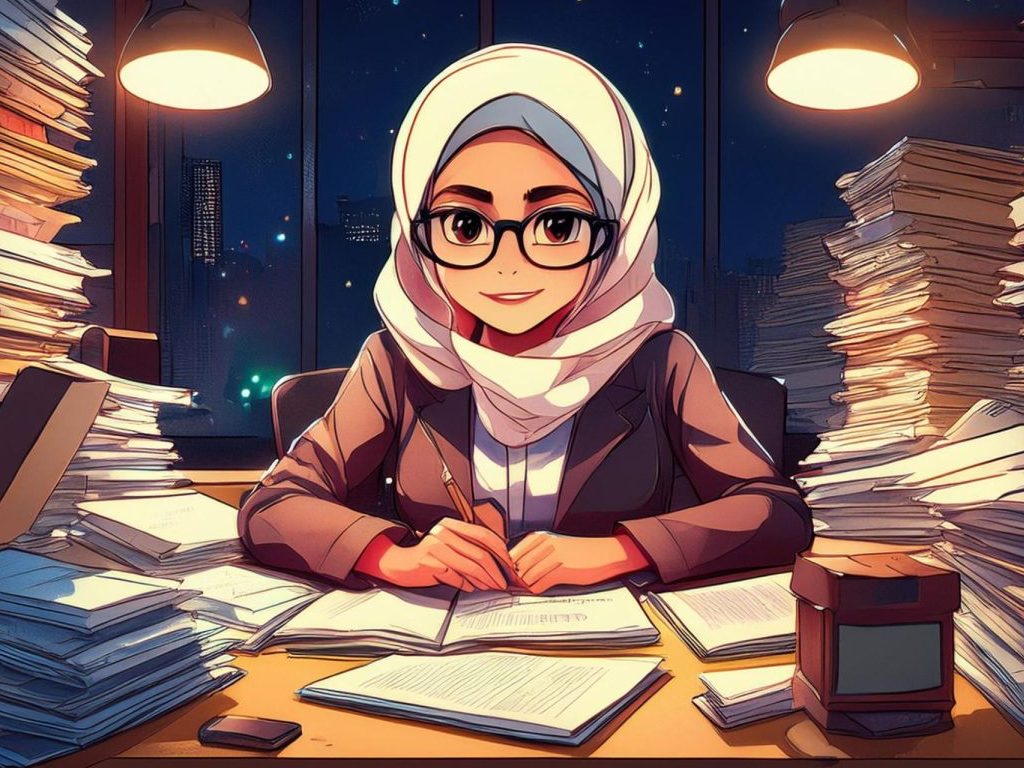
Giving students feedback on their assignments does take considerable time and can become rather monotonous! However, generative AI can empower us through providing support and partnership in the process of giving feedback.
Please note that you should respect FERPA as you engage with student work. You should only upload student work to generative AI with the clear permission of the individual student. Even with student permission, you should play a key role in the process of evaluating student work and should not outsource the task to generative AI. In addition, if you are teaching an online class, please note that automated feedback does not meet expectations for RSI, or regular and substantive interaction, per guidance from the Department of Education.
In addition to analyzing student work and giving feedback, you can use generative AI to summarize your comments and provide a class-wide announcement about patterns and themes across submissions!
Preparation
To ensure that generative AI gives students effective feedback on their assignment submissions, we must do more than simply upload a student’s Word document or PowerPoint slideshow and ask generative AI to give feedback. We must provide effective, thorough, and clear guidance to tools like ChatGPT to ensure that the feedback is useful, helpful, specific, and relevant. To do so, we should also develop and share rubrics as part of our prompts.
Ingredients
A student assignment submission
Rubric with the criteria for the assignment
OR
File or files with the comments you have given to students on their work
Try these prompts in the AI-app of your choice:
OPTION ONE: Giving feedback on an assignment submission from an individual student
Attach both the student’s submission and the rubric for the assignment to your prompt, and then write the following: “Using the attached rubric, please give feedback on the work from this student, also attached. As you evaluate the work of the student, please give specific, clear, and helpful feedback for each row in the rubric. Note strengths present in the work of the student, but also highlight and explain areas for improvement and what the student can do better or differently in the future. Please address praise to the student directly but depersonalize constructive feedback by not using the second-person pronoun you in these situations.”
Use iterative prompting as needed.
OPTION TWO: Creating a summary of patterns and themes across submissions for a whole-class announcement
Attach the file or the files containing the text of the comments you have provided on all student submissions, and then write the following: “Attached you will find the comments I have made on all student submissions for a certain assignment. Please examine and summarize these comments and identify both some strengths to note and praise as well as some areas for improvement and growth. Then create a succinct, clear, and friendly announcement I could give to my students, in which I share these class-wide patterns and themes.”
Use iterative prompting as needed.