Generating Graphics
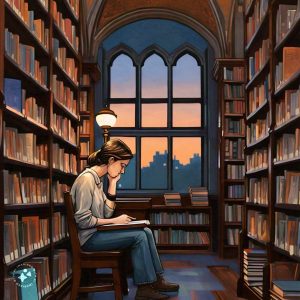
Image created using Imagine with Meta AI. Prompt: “A college student in the library stacks in the evening, indirect lighting, muted colors, three-quarter profile, pensive, magazine illustration, mixed media.”

Tool: MS Image Creator with DALL-E 3 Prompt: A student graduating from college with honors in an outdoor ceremony, sunny day, excited, psychedelic art, watercolor.
Preparation
There are many AI Image Generators, some available with different interfaces. These are great for creating graphics for icons, headers, banners, slides, and even Zoom backgrounds. Throughout this cookbook, we have used a number of different ones, including the following tools. Check the captions for each image to see which tool was used. This is intended to give you some indication of their different characteristics.
- DALL-E 3 is a powerful text-to-image tool available through a few different interfaces, including:
- MS Bing Copilot uses DALL-E when you ask it to create an image in Creative Mode.
- MS Image Creator gives a cleaner interface.
- ChatGPT-4o currently allows access to DALL-E for paid (Pro & Enterprise) accounts.
- Stable Diffusion is another powerful family of text-to-image models.
- Imagine with Meta is Meta’s text-to-image generator. Free but requires a FaceBook account.
- Adobe Firefly is a suite of image tools from Adobe trained on their data. It is perhaps best known for its generative image fills to allow expansion or editing of images.
Ingredients
Here are some things you might use when using AI Image Generators to create module graphics:
- A clear subject provides the focus for the image.
- Context and background define the setting and could include location, time of day, weather, and additional details about the scene.
- Descriptors might include lighting, color palette, perspective, camera settings or effects, or aspect ratio (not all tools allow this).
- Mood establishes the overall tone of the piece. Some people might call this a vibe.
- Style may include art movements, periods, individual artists (though some tools may not allow you to specify artists, living or dead), or a style based on a particular technology or moment in time.
- Medium specifies a physical or electronic medium to mimic.
- Specify artists, living or dead), or a style based on a particular technology or moment in time.
- Medium specifies a physical or electronic medium to mimic.
Try this prompt in one of the AI image generators:
AI Prompt Recipe
A [subject (e.g., college student)] in [context and background (e,g, the library stacks in the evening)], [descriptors (e.g., indirect lighting, muted colors, three-quarter profile)], [mood (e.g., pensive )], [style (e.g., magazine illustration)], [medium (e.g., mixed media)]
Dessert
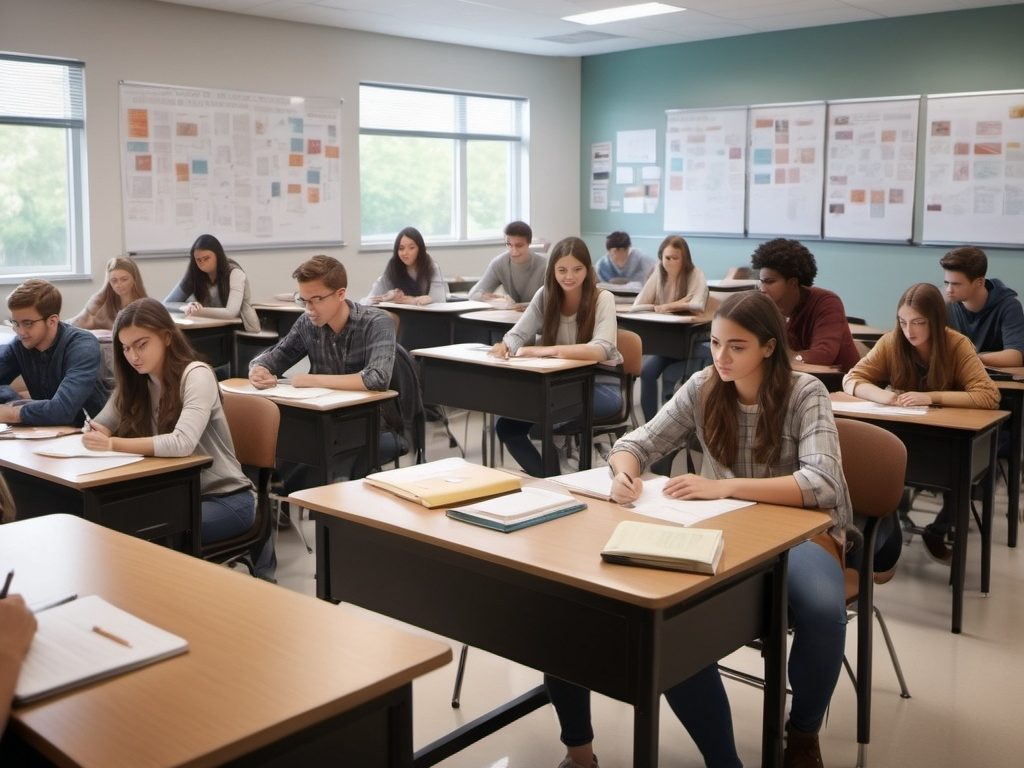
Whenever you generate an image be sure to use your human eyes to look at it and judge it before using it.
Prompt: (college classroom setting), learning objectives listed on the board, students engaged in discussion, warm and inviting lighting, educational atmosphere, desks arranged neatly, walls adorned with posters, high attention to detail, crisp and clear focus, ultra-detailed, vibrant color palette, overall ambiance of productivity and collaboration, 4K resolution. Generated in Chat GPT4o / DALL·E 3 Aug 2024
Look at the eyes and the hands. How many fingers do you see? How many legs does the student at the front desk have? Do her shoes match?