Prompts and Accessibility
Chatbot and other AI Interfaces may create challenges for screen readers used by those with visual impairments and potentially for other assistive technologies.
- Some users report that not all buttons or areas are readily accessible with screen readers in some of the user interfaces.
- Some systems may not produce descriptions automatically for media they generate.
- The terminology of the interface, such as “message ChatGPT” may be confusing to non-sighted users.
- Some behaviors of the interface, such as not taking the user to the content produced by the prompt, is unhelpful for assistive technologies
- For more examples, see Artificial Intelligence & Accessibility: A Look into ChatGPT
- On the other hand, the visual formatting of prompts has little or no effect. That may be a boon to anyone with impaired vision.
- AI is also being used for support of neurodivergence. Some of the areas where your students may find it useful are to:
- Automate tasks
- Create routines
- Summarize Content
- Compose messages
- Describe images
- Reduce load by switching from generation tasks to verification tasks.
AI to Create Alt Text
Course materials must be digitally accessible and one of the criteria for accessibility is alternative text (often shortened to “alt text”) for images. The primary purpose of alt text is to describe the image to anyone who cannot see it. This is critical for visually impaired users and anyone who uses text-to-speech technology. It also benefits users who have disabled image loading or who have encountered a broken image.
Prompts can be used to automate creating alt text, which is a routine task easily overlooked.
- By uploading or linking an image and asking for a short description. Many of these AIs produce longer descriptions than you may want for an alt text, so it is often good to give it a word length, such as: “Provide a 100-character alt text description for this image to ensure accessibility.”
- If you are creating images in a chatbot, it may be convenient to do this immediately after creating the image.
- For more information, see: How to use AI for better image accessibility